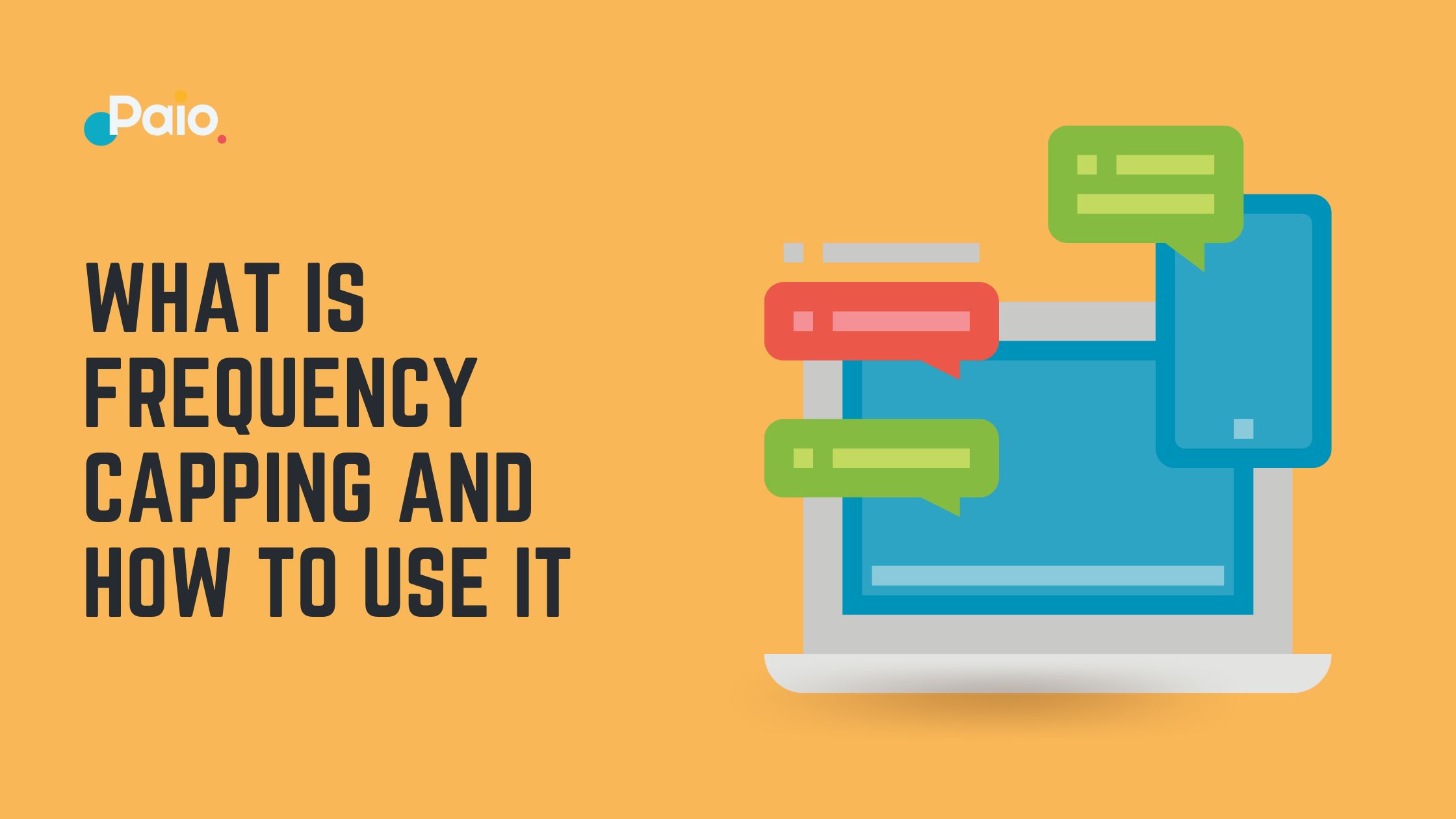Sending personalized messages is one of the tested strategies for boosting your open rate and conversion rate. With the Braze-connected content tool, brands can now run personalized marketing campaigns to increase the chances of closing more sales. If you are keen to learn more about Connected Content, this article is for you.
We will discuss everything you need to know about this tool, including how it works and how you can integrate it into your various marketing tools. By the end of this article, you will know exactly how to leverage the power of Connected Content to get more from your marketing campaigns. Without any further ado, let’s jump right in!
What is Connected Content, and how does it work?
Braze Connected Content is a tool that is built right into the Braze marketing automation platform that enables marketers to deliver personalized content to their audience in real-time. It allows marketers to deliver dynamic, personalized content to users based on their behavior, preferences, and interests.
It works by using customer data, such as browsing history, purchase behavior, and demographic information, to create personalized content experiences. This data can either be extracted from your brand's servers or a third-party API. Connected Content also enables the use of content blocks, which are pre-built, reusable pieces of content that can be assembled into dynamic, personalized messages on the fly.
Connected Content can be delivered across various channels, including email, push notifications, in-app messaging, and more. It is particularly useful for creating personalized, relevant experiences that resonate with customers and drives engagement and conversions.
Adding Connected Content to messages
To integrate Connected Content into your marketing messages, follow the procedure below;
- Create a new message in the Braze dashboard. Start by creating a message that could be an email, push notification, or in-app message.
- Navigate to the message content editor, and click the "Insert Content Block" button.
- Select the Connected Content option from the dropdown menu.
- Choose the type of content you want to insert. Connected Content supports a variety of content types, including product recommendations, social media feeds, and personalized images or videos.
- Configure the content block to your liking. You can specify criteria for the content, such as what products or categories to recommend or what social media content to display.
- Preview the content block to ensure it looks just how you want it to look.
- Save the content block, and use the "Insert Content Block" button to add it to your message.
- When the message is ready, you send or schedule it for delivery to your prospects.
Another way to add connected content to your message is by inserting the {% connected_content %} Liquid tag within the campaign composer in the Braze dashboard. The syntax of this request is shown in the image below;
Catching and connected content
Braze Connected Content is a powerful feature that enables marketers to deliver personalized content experiences to their audience. However, some of the API endpoints that are used in Connected Content campaigns may not be able to handle the enormous volumes of messages that are sent through the Braze platform.
Take, for example, a scenario in which your brand wants to run a campaign with personalized data from a third-party API to a large segment of 2 million people. Because Connected Content retrieves information at the time that a message is sent, this could cause Braze to make 2 million calls to the API endpoint, potentially overwhelming it.
To address this issue, Braze provides marketers with configurable caching for Connected Content. Marketers have independent control over the cache time within the Connected Content tag, which ensures smoother campaign delivery. By default, Braze caches GET requests for 5 minutes and does not cache POST requests. However, marketers can adjust this behavior by adding a :cache_max_age parameter to their Connected Content call and specifying a value in seconds.
Leveraging this caching feature, marketers can be confident that their Connected Content campaigns will be delivered smoothly without overwhelming the API endpoints, ultimately leading to a better customer experience.
The syntax of this request is shown in the image below;
Authentication and Connected Content
Due to the technological advancements in the digital landscape, security is increasingly becoming a crucial aspect all marketers need to carefully consider. To cater to this need, Braze offers multiple authentication options for its Connected Content feature. These include Basic Authentication, Token Authentication, and Open Authentication, which was introduced in April 2021.
Open Authentication has since become the de facto Enterprise-grade authentication pattern for modern applications.
The capability to use dynamic Liquid variables within the headers and body of a Connected Content tag allows the response from one Connected Content call to be utilized in a subsequent call. This function enables advanced use cases where the response of the initial Connected Content call is needed for the next Connected Content call, as well as Open Authentication flows.
With Open Authentication in Connected Content, brands can retrieve an Access Token by making a Connected Content request and cache it for a customizable period. They can also template it into a subsequent Connected Content call and authorize the API using the retrieved Access Token. In addition, Braze now supports the use of dynamic variables directly within the Connected Content request through templating.
Braze Content Blocks and Connected Content
Leveraging the full potential of Connected Content can sometimes be complex. This raises the question: how can Braze users effectively utilize this feature without the need for ongoing technical assistance to optimize their marketing campaigns? The solution lies in combining Connected Content with another crucial Braze product: Content Blocks.
Content Blocks are modular sections of reusable content that can be used across your brand’s campaigns and Canvas customer journeys. This feature enables Braze clients to take the Liquid and Connected Content requests they’ve developed and distribute them seamlessly across the entirety of the Braze platform.
In practice, this means that you can dynamically populate an email with detailed product recommendations, URLs, and images by using Connected Content to retrieve information from an internal product information tool or a Cloud Storage bucket. You can then parse through the information, template it into the email, and use Content Blocks to reuse the personalized element in future messages.
To achieve this, you would start by creating a Content Block within the Braze dashboard. Next, you would add Liquid to the Connected Content request, correctly parse the payload, and save the relevant properties to individual Liquid variables. These variables can then be used in future campaigns without starting from scratch.
Once you've set up and configured your Content Block with the necessary Liquid and Connected Content requests, integrating it into your campaign becomes straightforward. Simply add the Content Block at the beginning of your campaign. The variables and personalized content you defined in the Content Block can now be utilized throughout the campaign.
With this streamlined process, you can maximize the impact of your Connected Content campaigns and deliver highly personalized, engaging experiences to your customers without needing to constantly involve technical resources.
Final thoughts
By combining the power of Connected Content, Caching, Authentication, and Content Blocks, Braze clients can streamline their marketing program and improve the overall efficiency of their campaigns while still maintaining the flexibility and personalized experience that Connected Content provides. If you are ready to get started, check out Braze’s technical documentation for Connected Content.

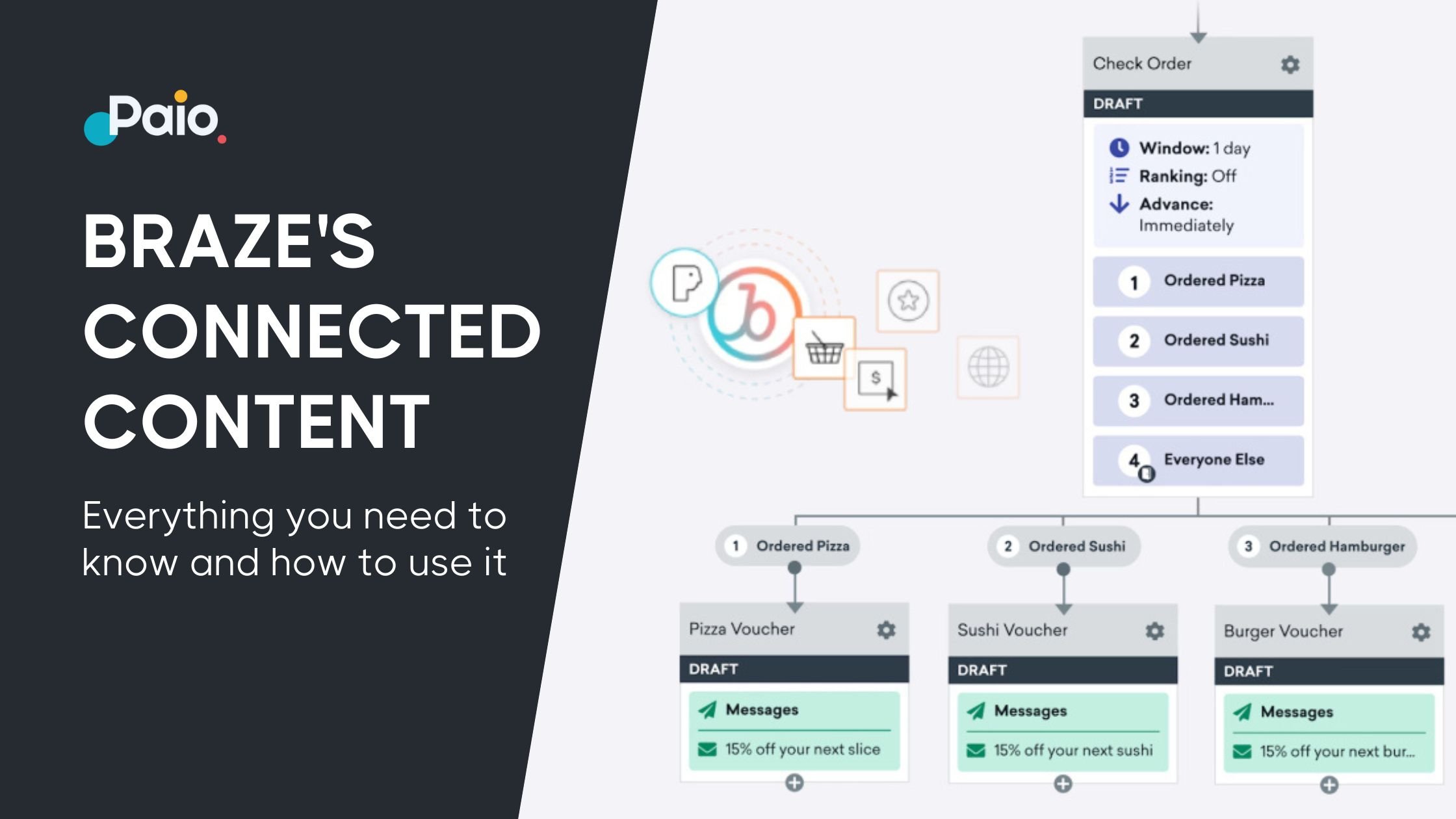
.jpg?width=70&name=11822273_869376790464_4398309784822550341_n%20(1).jpg)